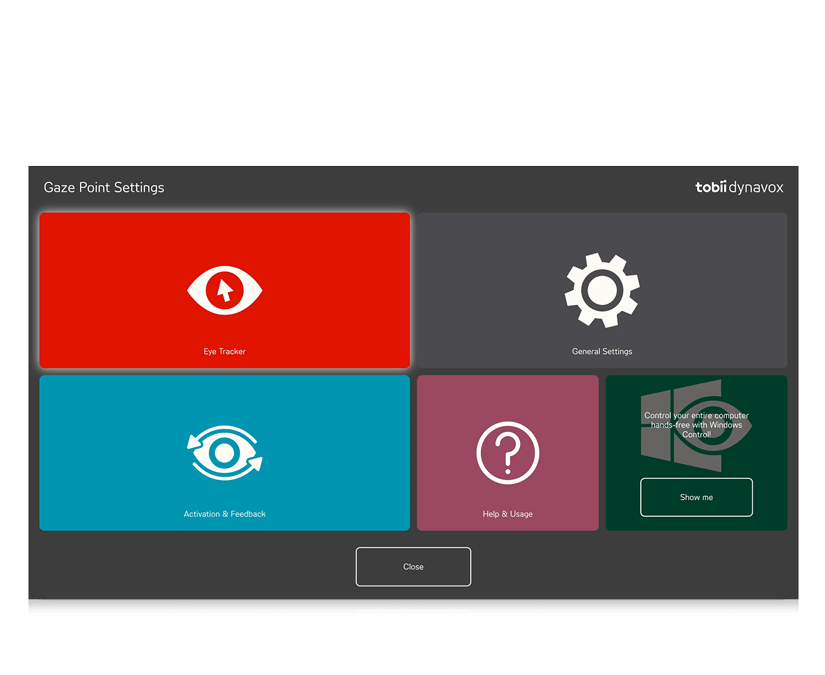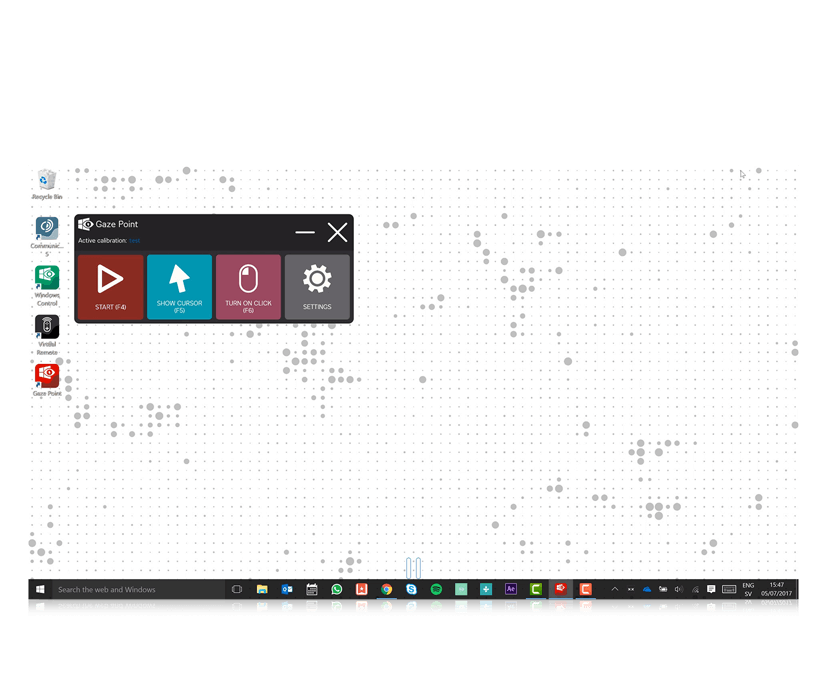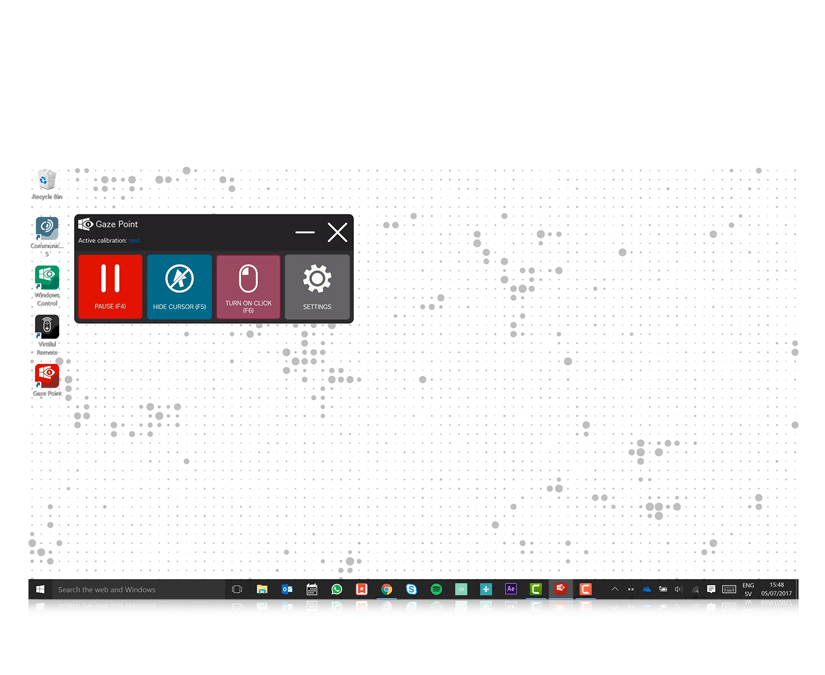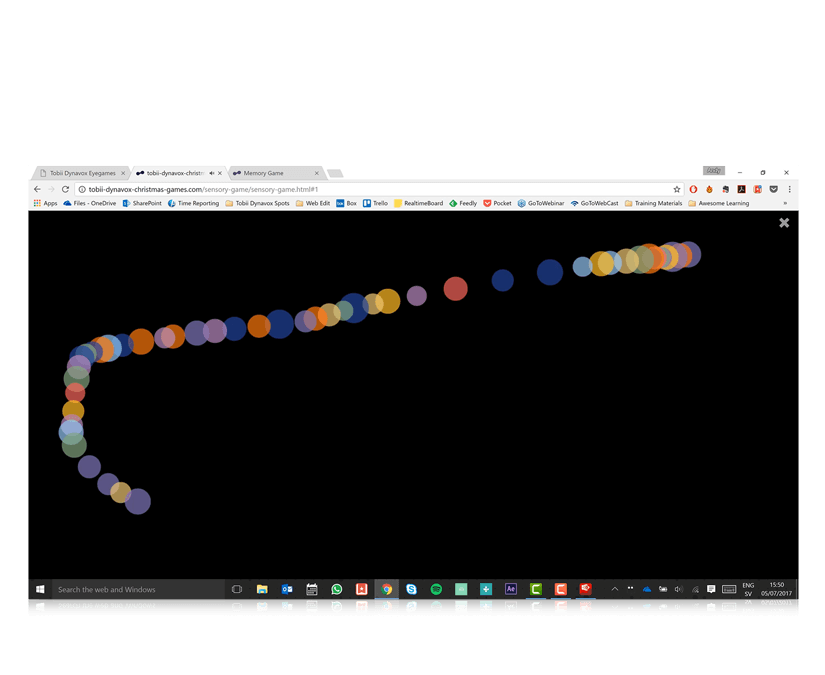Splat, smudge, reveal, paint, play, draw, make music and more by controlling a cursor with your eyes. When combined with compatible Tobii Dynavox eye trackers and software, Gaze Point encourages those new to eye control to learn a life-enhancing skill while having fun. Gaze Point allows eye control of the mouse cursor to make single clicks.
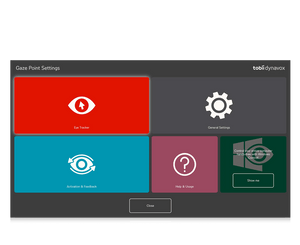
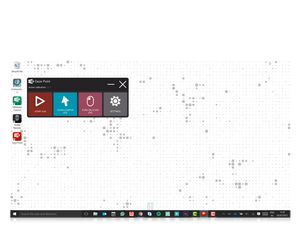
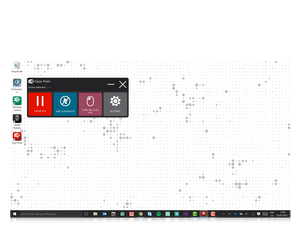
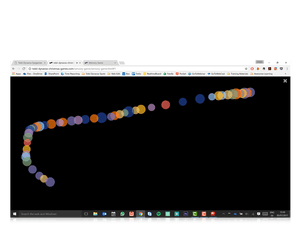
Overview
- Overview
- Specifications
Simple eye tracking and gaze interaction
Combined with a Tobii Dynavox eye tracker, Gaze Point allows eye control of the mouse pointer to perform left clicks. Within the gaze-enabled settings, it’s possible to adjust calibration, dwell time, feedback type, colour and size. The controller window offers direct access to:
- Eye tracker on/off
- Visibility of the mouse cursor on/off
- Left click on/off
- Settings access
Model
Tobii Dynavox Gaze Point
System Requirements
Operating System
64-bit Windows 7, 8.1 or 10
Processor
2.0 gigahertz (GHz) or faster
Memory (RAM)
4.0 GB RAM
Hard Disk
450 MB available
Compatibility
Eyetracker
PCEye Explore
PCEye Go
PCEye Mini
PCEye Plus
EyeMobile
EyeMobile Mini
EyeMobile Plus
Tobii 4C
Enables eye tracking in
Communicator 5
TD Snap
Compass
Gaze Viewer
Compatible in
Windows Control
Languages
Chinese (Simplified)
Danish
Dutch
English (US)
Finnish
French (FRA)
German
Hebrew
Italian
Japanese
Norwegian
Portuguese (BR)
Spanish (MX)
Swedish