Windows Control: Simple Calibration
septiembre 21, 2017
Overview
The second generation Windows Control software is here! Enables computer access on a Windows PC via eye gaze or switch input, replacing the standard keyboard and mouse.
Gaze enabled computer access: Simply look at the computer screen and control the mouse cursor with your eye movement. It is fast, ergonomic and gives you access to the many ways that a computer can enrich your life.
The entire software and especially the Windows Control Shortcuts are built to be flexible, while keeping future improvements in mind. Windows Control is compatible with most of our eye tracking hardware which ensures that the software will support you on your journey and you don’t need to adapt constantly.
También en Videos de soporte de productos
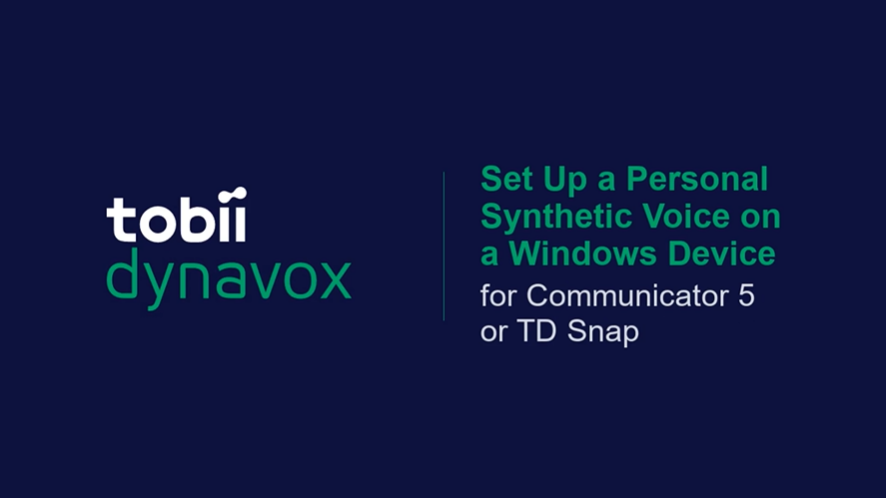
Setting Up a Personal Synthetic Voice in C5 or TD Snap for Windows
junio 21, 2022

Voice Banking Demonstration: Listen to a Natural vs. Personal Synthetic Device
junio 21, 2022

Setting Up a Personal Synthetic Voice to TD Talk on iOS
junio 21, 2022
Responda una breve encuesta para ayudarnos a mejorar.















